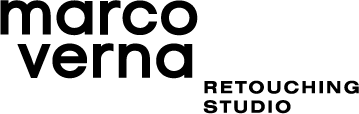On average, modern camera sensors can capture images with a resolution that varies from 24mpx to 47mpx. It’s great to have all this data at our disposal, but that can also be detrimental, especially for new photographers and retouchers.
When we talk about megapixels, resolution and prints, there’s an important element that is often overlooked, which is “viewing distance”.
When I started retouching years ago, I remember finding it difficult to understand the process. I knew I needed to make the images look “better”, but what does better even mean?
I had some references that inspired me and I wanted to match my work with images from my favorite photographers and retouchers. I failed, I failed miserably. I was not able to achieve the same results as them. It was frustrating and discouraging. There was always something missing.
I tried to gather as much information as possible from the internet, such as guides and tutorials. But the tips and tricks I found didn’t help at all. In fact, they made me spend more time on little details, while the actual core of the image remained the same.
In most cases, an image will only be shown in its entirety. All the commercial supports/mediums that are available today (tv screens, smartphones, magazines, billboards) are far from being able to take advantage of all that data. In fact, most times, all those details will have no practical use due to technical or cost-related factors.
For instance, a 6x4 meter billboard is commonly printed at around 15 PPI (only 8 mpx are needed).
You can surely zoom in to check and work on your image at a pixel level, but this option is only available to you. No viewer will be able to do the same on their tv screens, smartphones or web browsers. Every image will inevitably be resized to match its destination use.
Instead, be aware of how the image is going to look at different resolutions and viewing distances. Zooming out will help you improve by:
- Spending less time on a single image.
- Spotting bigger flaws.
- Perceiving the whole frame properly.
- Assuring pleasant and natural texture.
If you already know that your images won’t be cropped tight, try to resist the temptation to work zoomed in all the time, just because you can. This will help you approach your images better and give you a better understanding of how your audiences eventually will view those.
DPI Resolution Calculator
https://www.scantips.com/calc.html